SSOID Rajasthan SSO ID Login | SSO ID Registration Rajasthan – Jab se Digital India India mein shuru hua hai, na sirf central government balki state level governments bhi desh ko digital banane ke liye bahut saare steps le rahe hain.
PM Modi Digital India scheme ko dhyan mein rakhte huye, Rajasthan government ne bhi SSO ID Rajasthan Portal shuru kiya hai taaki state ke citizens ko saari Government facilities mil sakein.
OSEPA Odisha gov in Admit Card
SSO Rajasthan Registration 2024
| Column | Description |
|---|---|
| SSO Full Form | Single Sign On |
| Mode | Online |
| Beneficiary | Citizen of Rajasthan |
| Category | Registration |
| Services | Employment Opportunities, GST Portal, Rajasthan SSO e-pass |
| Official Website | https://sso.rajasthan.gov.in |
What is SSOID?
SSOID ka matlab hai Single Sign-On (SSO). Yeh ek authentication method hai jo users ko ek hi set of login credentials se multiple applications aur websites access karne ki permissions deta hai.
SSO ID citizens ke liye ek unique digital identity ban jaata hai, jinke through woh 100 se zyada government-provided Online services access kar sakte hain.
Registration Process Citizens ke liye
Registration Process Citizens ke liye Agar aap ek citizen ho aur SSO ID ke liye register karna chahte ho, toh yeh steps follow karein:
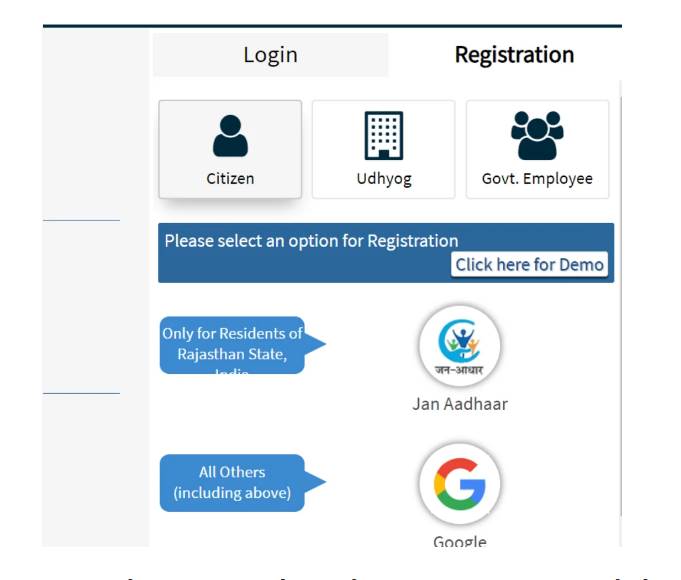
- Visit the Rajasthan SSO Portal: https://sso.rajasthan.gov.in/register pe jaayein.
- Click on ‘Registration’: ‘Citizen‘ option select karein.
- Choose Your Identification Method: Agar aap Rajasthan ke resident hain, toh aap Jan Aadhaar ya Bhamashah ID se register kar sakte hain. Non-residents apna Google account use kar sakte hain.
- Enter Required Information: Jan Aadhaar ke liye, apna Jan Aadhaar number dalein, apna naam aur family members select karein, aur OTP se verify karein. Bhamashah ke liye, apna Bhamashah ID dalein aur registration form complete karein. Google ke liye, apne Google account se sign in karein aur necessary details dalein.
For Udyog (Business Owners)
Business owners apne Business Registration Number (BRN) se register kar sakte hain:
- 1. Visit the Rajasthan SSO Portal..
- Click on ‘Registration: ‘Udyog’ option select karein.
- Enter BRN: Apna Business Registration Number dalein aur aage badhein.
- Complete the Form: Required details dalein aur form submit karein.
For Government Employees
Government Employees ke liye Government employees ko apna State Insurance and Provident Fund (SIPF) number chahiye:
- Visit the Rajasthan SSO Portal.
- Click on ‘Registration’: ‘Govt. Employee’ option select karein.
- Enter SIPF Details: Apna SIPF number aur password dalein.
- Submit the Form: Necessary information daalne ke baad registration complete karein.
How To Login To Rajasthan SSO ID Portal
SSO Login ki information sabhi applicants ko di jaati hai jo SSO ID ke liye register karte hain. SSO ID ke liye login karne ke liye, aap neeche diya gaya simple process follow kar sakte ho:

Step 1. login for SSO karne ke liye, official website https://sso.rajasthan.gov.in/signin pe jaayein.
Step 2. Is website ka home page neeche dikhaye gaye photo jaisa dikhega:
Step 3. Yahan pe, SSO mein login karne ke liye, aapko apna Digital Identity (SSO ID/Username) aur Password dalna hoga.
Step 4. ID aur Password daalne ke baad, dikhaye gaye captcha ko sahi se enter karein.
Step 5. Ab neeche diye gaye login button pe click karein.
Step 6. Is tarah se aap Rajasthan SSO mein login kar payenge.
Benefits of SSOID
SSOID Rajasthan ke residents ke liye bahut saare benefits offer karta hai:
- Unified Access: Ek hi login se, users kai saari government services access kar sakte hain, jisme jobs ke liye apply karna, educational institutions aur different government schemes shaamil hain.
- Convenience: SSOID multiple services access karne ka process simplify kar deta hai, aur different login credentials yaad rakhne ki need kam ho jaati hai.
- Security: Yeh system password fatigue aur potential breaches ka risk kam karta hai, issliye security badhti hai.
- Efficiency: Yeh administrative processes ko streamline kar deta hai, jisse citizens ke liye government services ke saath interact karna aur aasan ho jaata hai.
Services Accessible via SSOID
Yaha pe services ka list hai jo aap SSOID ke through access kar sakte hai:
- E-Mitra Services: Utility bills ka payment, telebanking, aur e-commerce services.
- Government Job Applications: Alag alag sarkari positions ke liye apply kar sakte ho.
- Educational Services: Educational institutions mein admission lene ke liye aur e-learning platforms access karne ke liye.
- Business Services: Business register karne ke liye, GST portal access karne ke liye, aur aur bhi bahut kuch.
- Miscellaneous Services: Arms license ke liye apply karne ke liye, attendance MIS, banks se communication karne ke liye, aur building plan approvals ke liye.
Blooket Login & Everything You Need To Know About
HEMIS Student Uzswlu.uz Login: A Complete Guide
BOBCAPS Recruitment Apply Online @ Last Date, Login, App Use, Salary
Common Issues and Troubleshooting
SSOID Forgotten Password
Agar aapko apna SSO ID password bhool gaye ho, toh aap ise reset kar sakte ho aise steps follow karke:
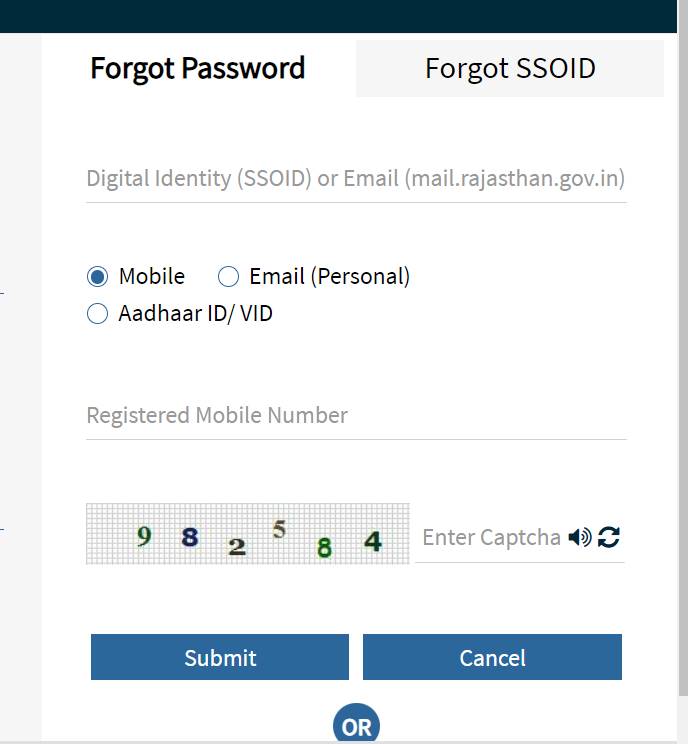
- Visit the SSO Portal:: Login page pe jao.
- Click on ‘Forgot Password: Apne registered email ya mobile number se instructions follow karke password reset karo.
Incorrect Employee ID
Sarkari employees ke liye galat employee ID ki problem aa sakti hai. Ise resolve karne ke liye:
- Check Pay Manager: Apna employee ID Pay Manager ya Pri Pay Manager system mein verify karo.
- Contact SIPF Unit: Agar abhi bhi discrepancies hain toh apne district SIPF unit se contact karke correction karwao.
Linking Aadhaar Number
Aadhaar number link karna SSO ID create karne ke liye jaruri hai. Ensure karo ki aapka current mobile number Aadhaar records mein update hai. Agar nahi hai toh Permanent Enrollment Center jao aur update karwao.
Updating Mobile Number or Email
Apna mobile number ya email update karne ke liye:
- Login to SSO Portal: Apne profile pe jao.
- Edit Profile: Mobile number ya email field ke aage edit button pe click karo.
- Verify Changes: Naye details daal ke OTP se verify karo jo aapke naye mobile number ya email pe bheja jayega.
Multiple SSO IDs
Ek hi Aadhaar number sirf ek SSO ID se link ho sakta hai. Agar aapke paas multiple IDs hain, toh SSO helpdesk se contact karke apna Aadhaar unwanted ID se unmap karwao.
SSO ID open
SSO ID open karne ke liye, aapko yeh steps follow karne honge:

- Rajasthan SSO Portal pe jao is official link par: https://sso.rajasthan.gov.in
- “Registration” pe click karo aur “Citizen” select karo.
- SSO ID registration ke liye teen options mein se ek chuno: Jan Aadhaar, Google Account, ya Facebook Account.
- Required details daalke registration process complete karo aur apna unique SSO ID obtain karlo, jisse aap portal ke through offer ki jaane waali alag alag services access kar sakte ho.
SSO ID open karna aapko bahut sare sarkari aur private organization services access karne mein help karega. Isse sarkari schemes, naukri ke mauke, mahilaon ke liye services avail karna aasan hoga.
Saath hi sarkari dafataron mein bheed kam hogi. Isse services delivery bhi tezi se hogi, time aur paisa dono bach jayega. Aur sarkari naukri ke liye apply karne ke liye ek baar hi registration karni hogi.
What are the documents required for SSO ID?
SSO ID ke liye required documents:
- Bhamashah Card
- Jan Aadhaar Card
- Mobile number
- Email ID
- Passport size photo
SSO ID registration ke liye aapko Bhamashah Card ya Jan Aadhaar Card chahiye. Iske alawa, apna mobile number aur email ID bhi dalna hoga. Registration process complete karne ke liye passport size photo upload karna bhi jaruri hai.
SSO.rajasthan.gov.in Login 93
SSO ID 93 se login karne ke liye:
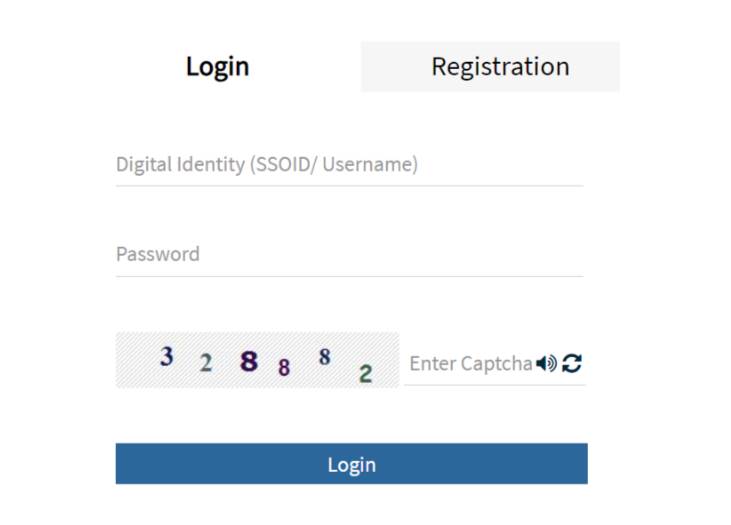
- Visit the Official Website: Rajasthan SSO portal ki official website https://sso.rajasthan.gov.in pe jao.
- Enter Details: Homepage pe apni Digital Identity, password, aur captcha code daaliye.
- Click on the Login Button: “Login” button pe click karke login process complete kijiye.
Yeh steps follow karke aap successfully SSO ID 93 se Rajasthan SSO portal pe login kar lenge.
Conclusion
SSOID login Rajasthan system ek bada kadam hai digital governance ki taraf, jo citizens ko bahut saari sarkari services access karne ka ek seamless aur secure tareeka provide karta hai.
Registration process ko simplify karke aur ek unified platform offer karke, Rajasthan sarkar ne residents ke liye alag alag departments ke saath interact karna aur essential services avail karna aasan bana diya hai.
Chahey aap ek citizen ho, business owner ho ya sarkari employee, SSO ID ek anmol tool hai jo convenience, security aur efficiency badhata hai sarkari services access karne mein.